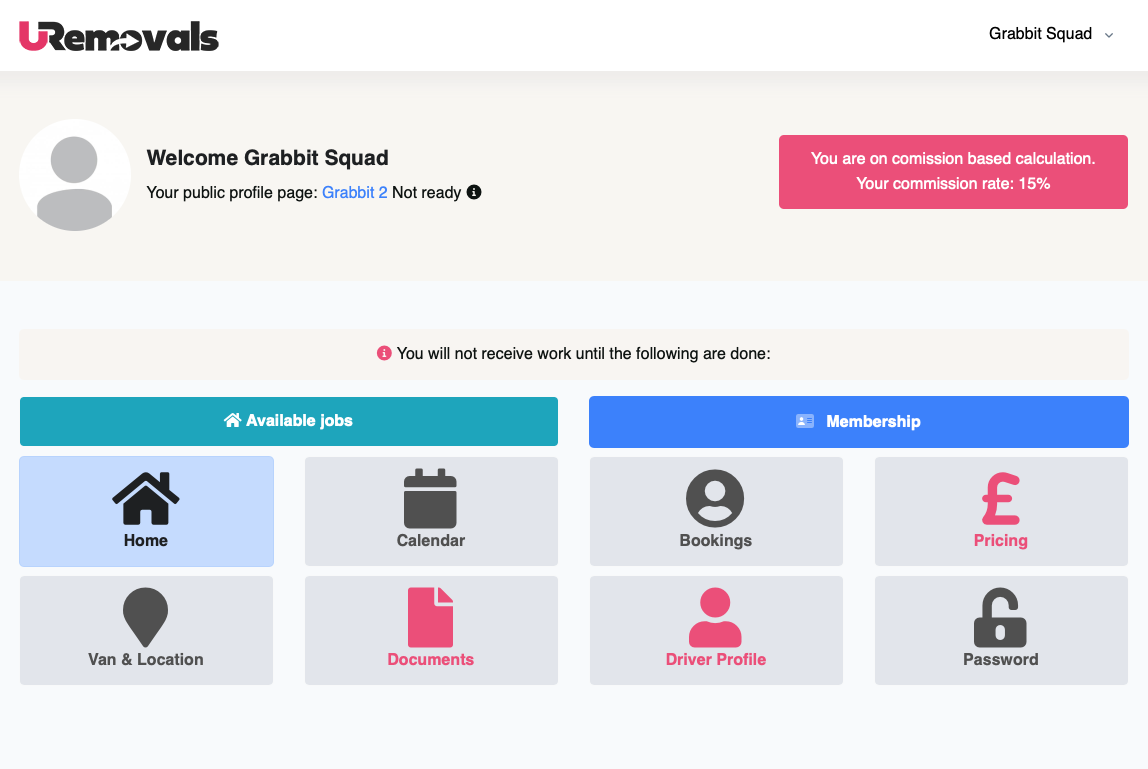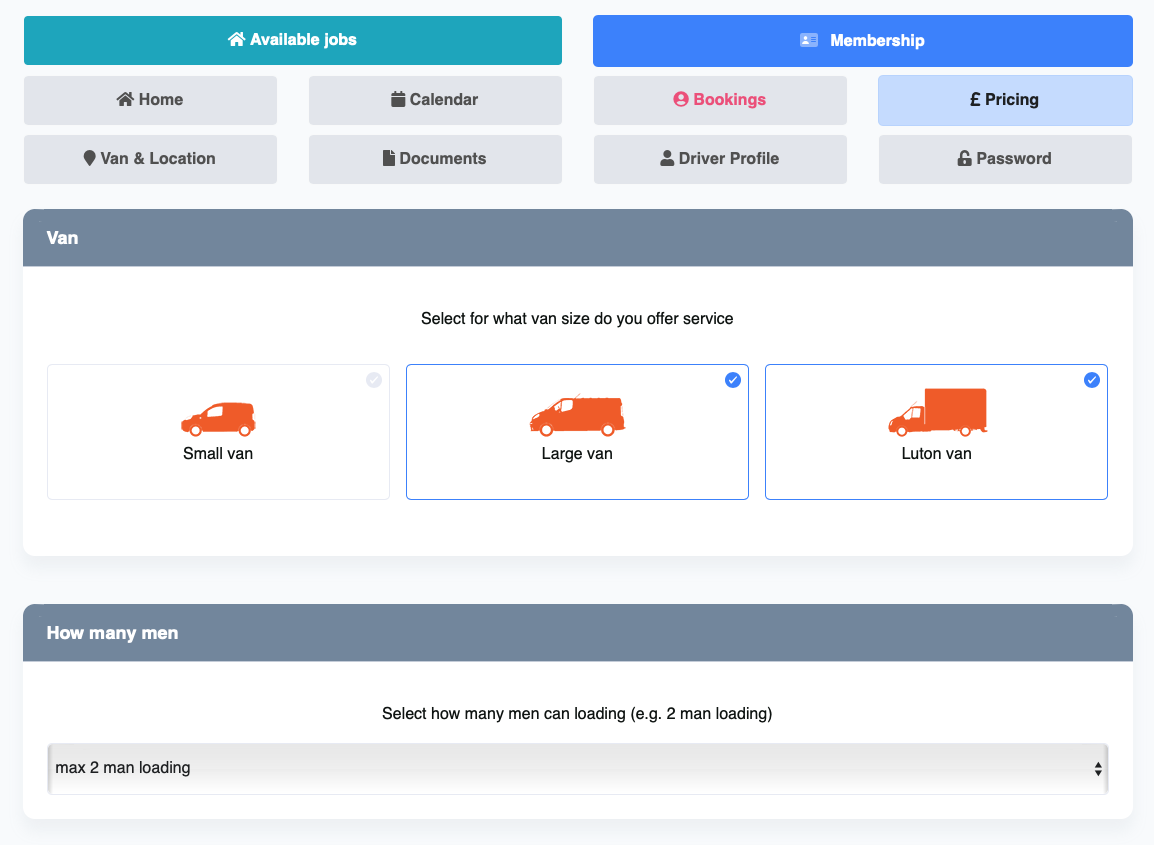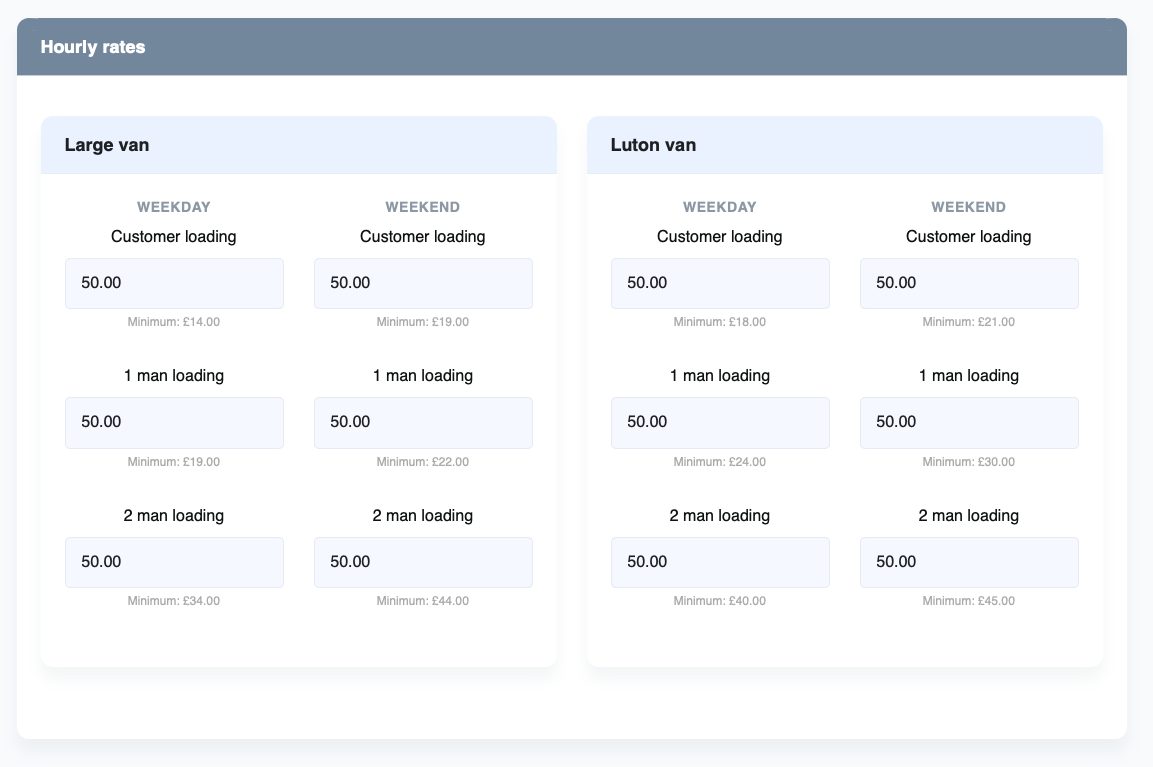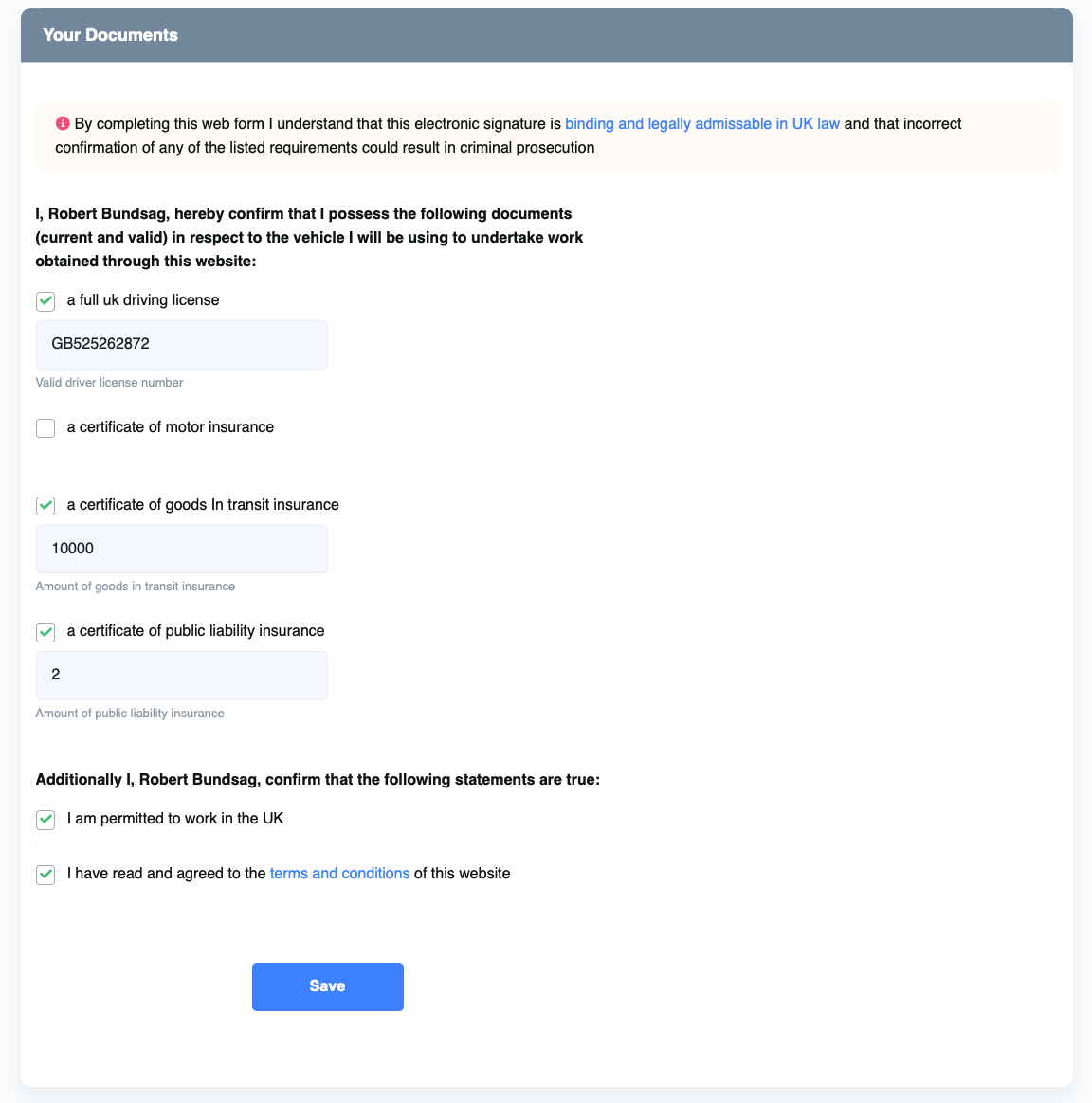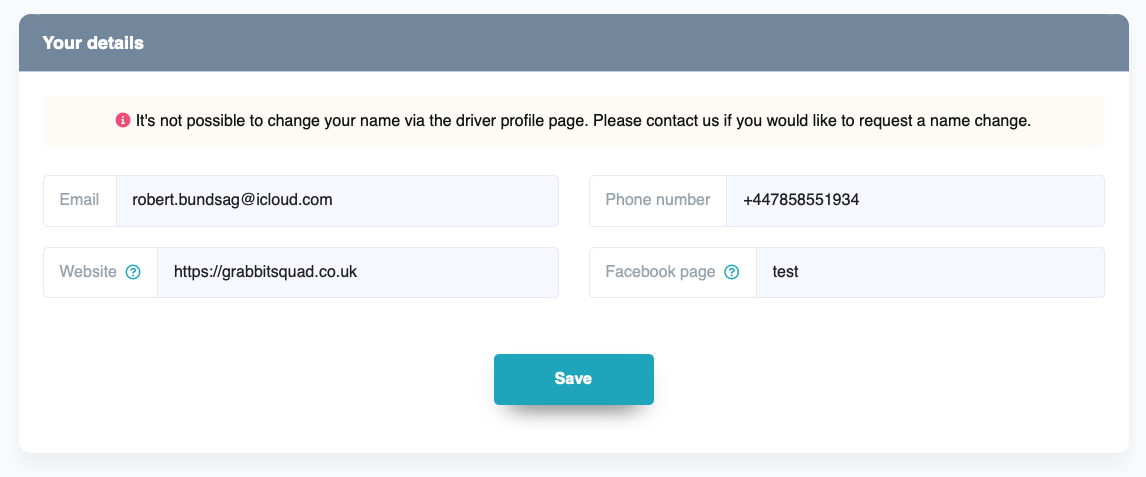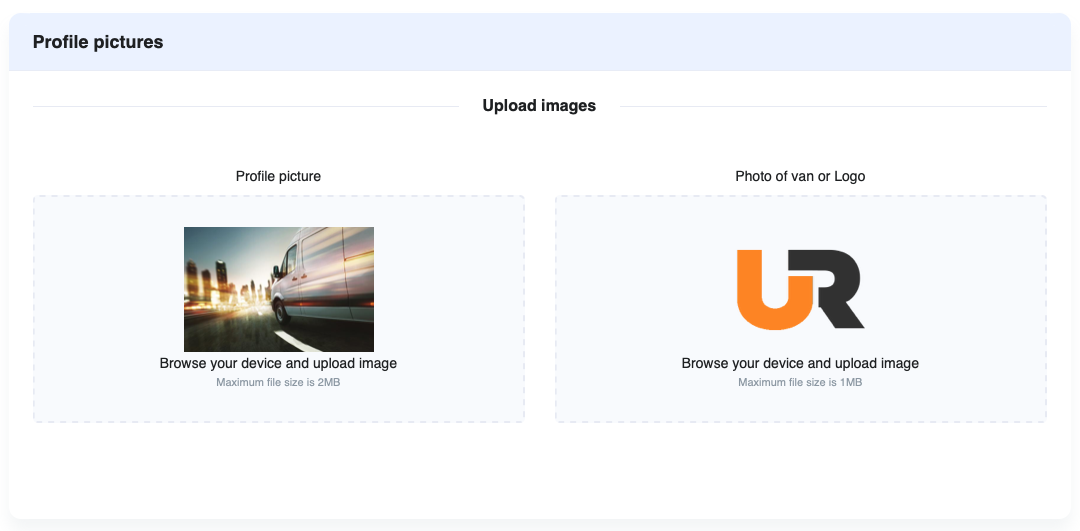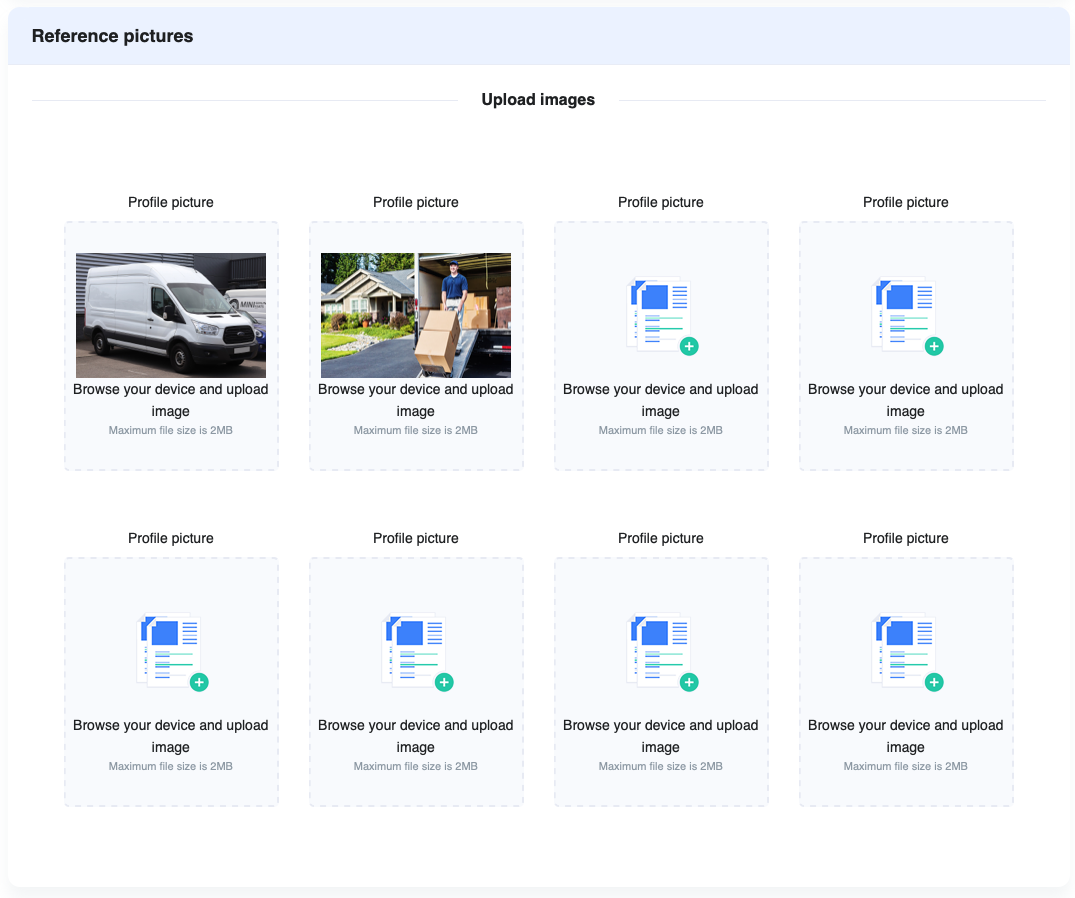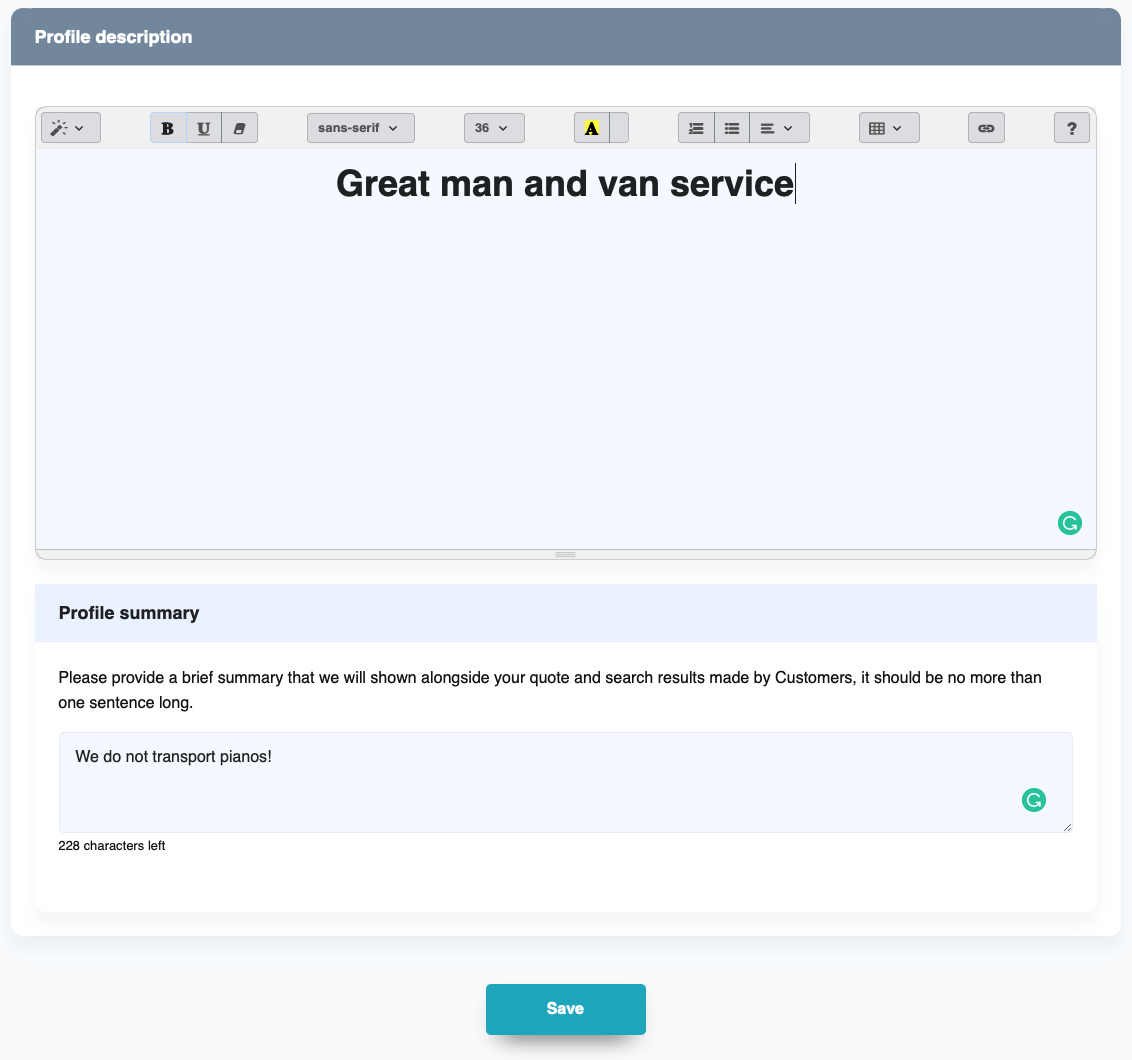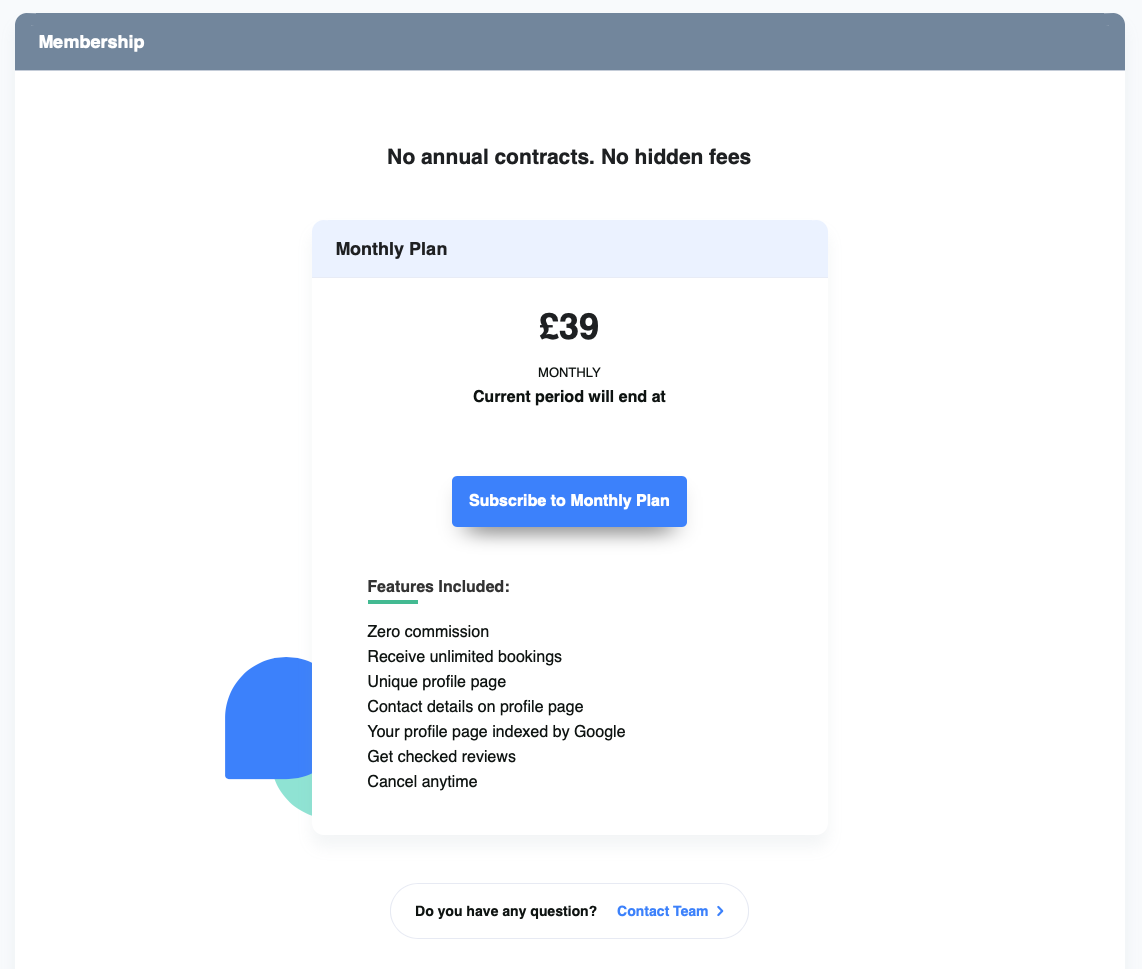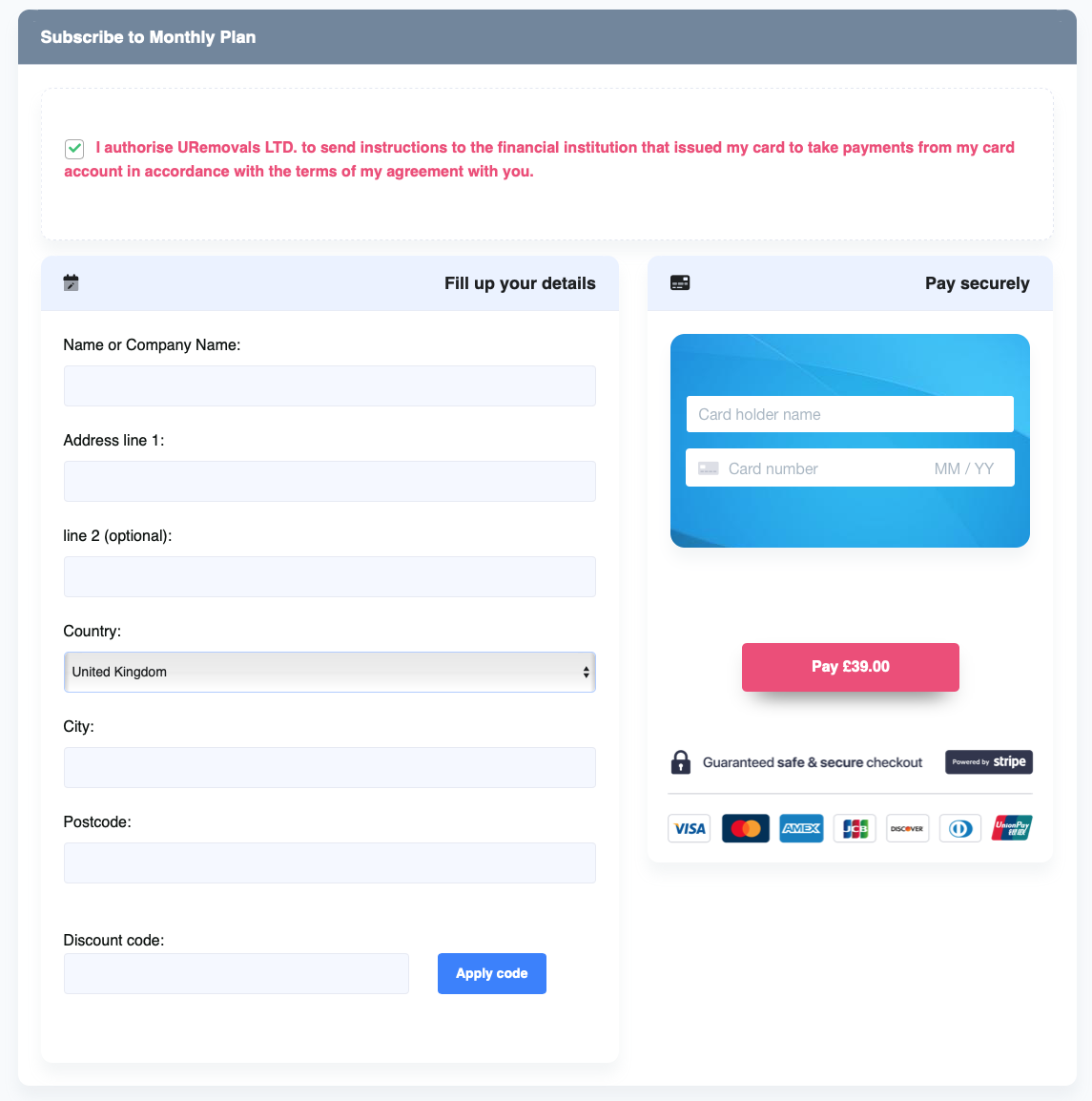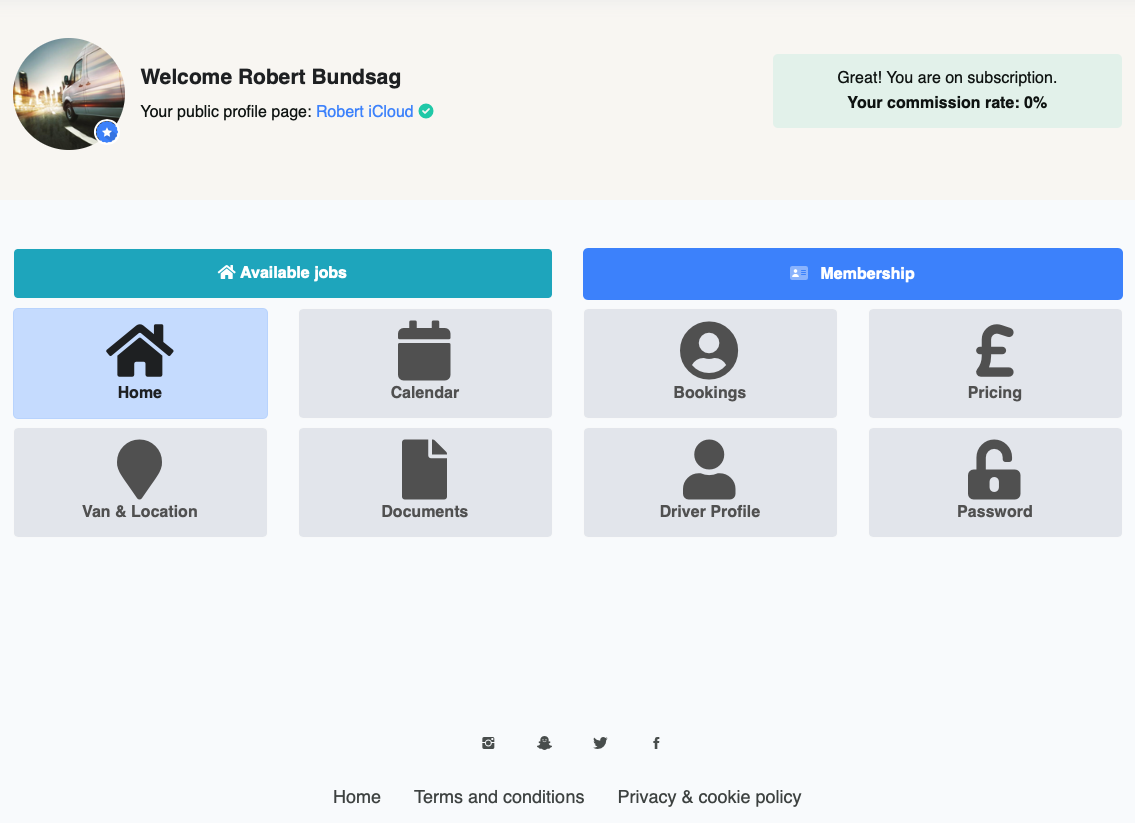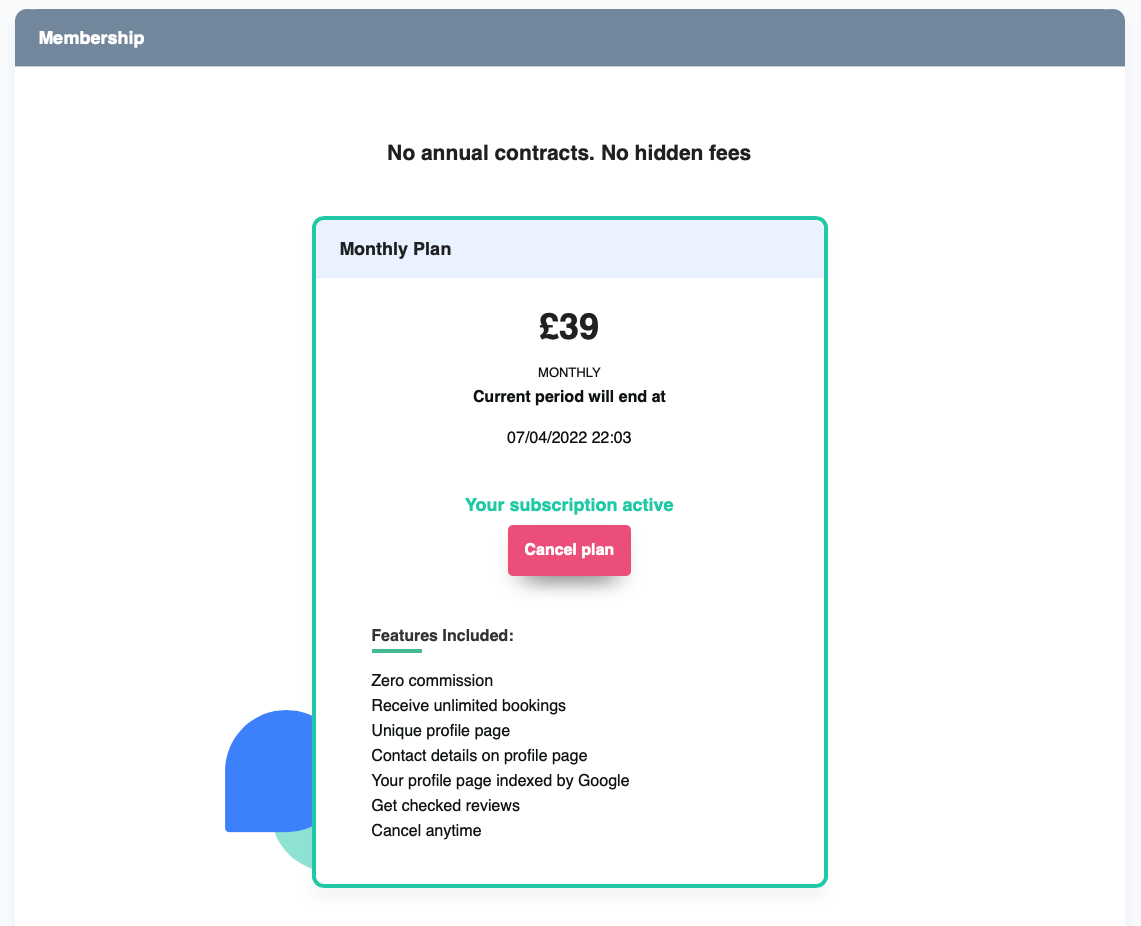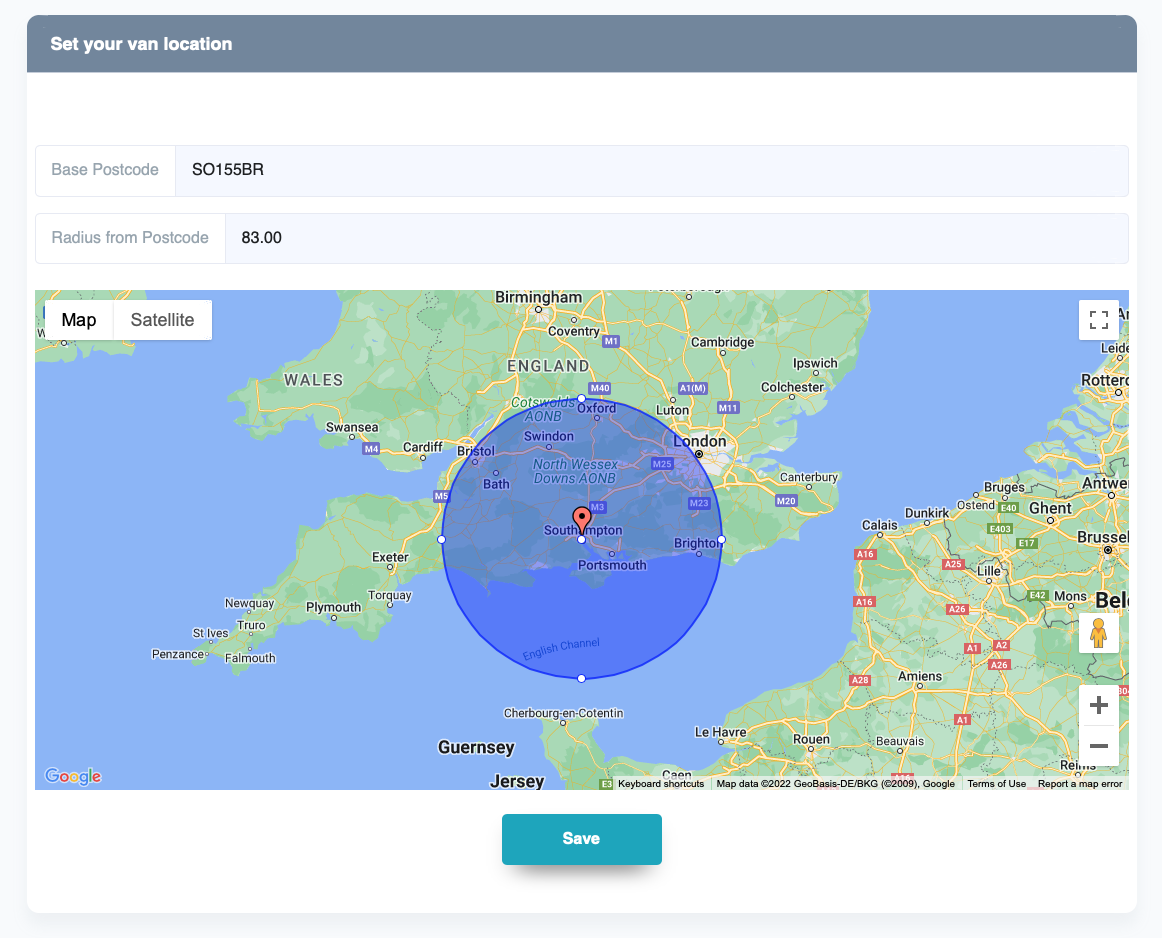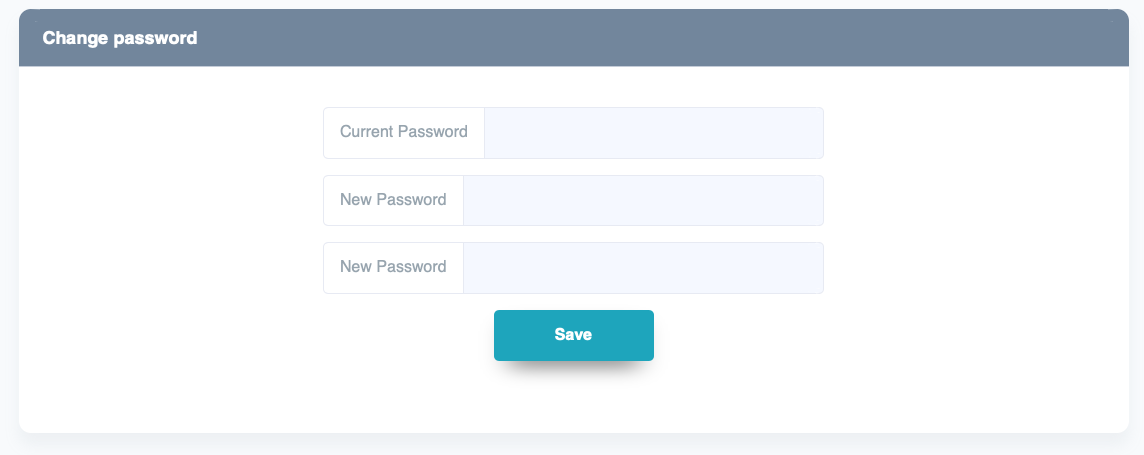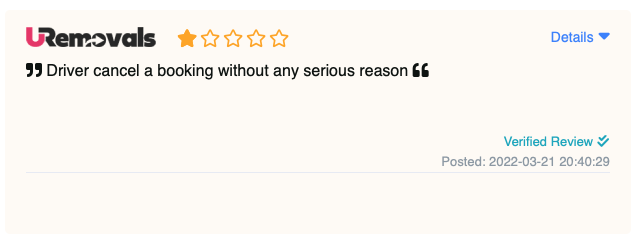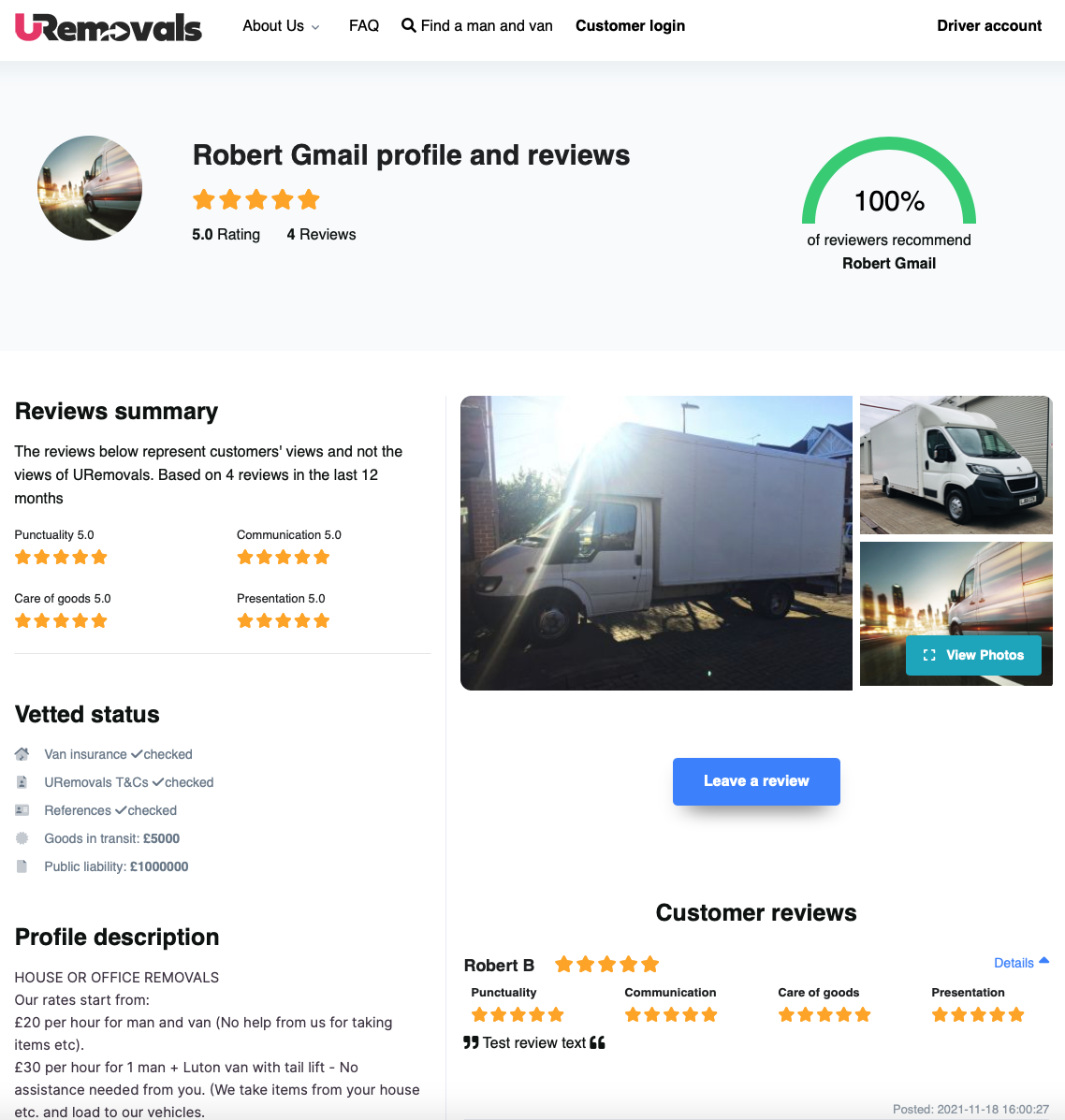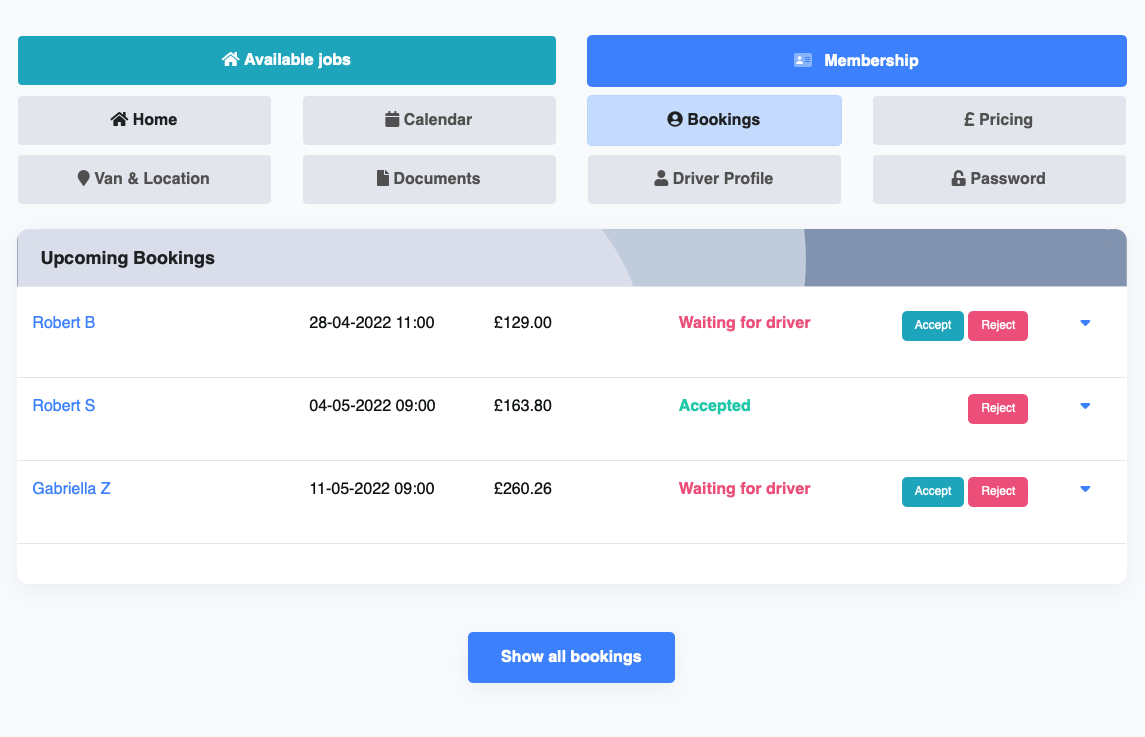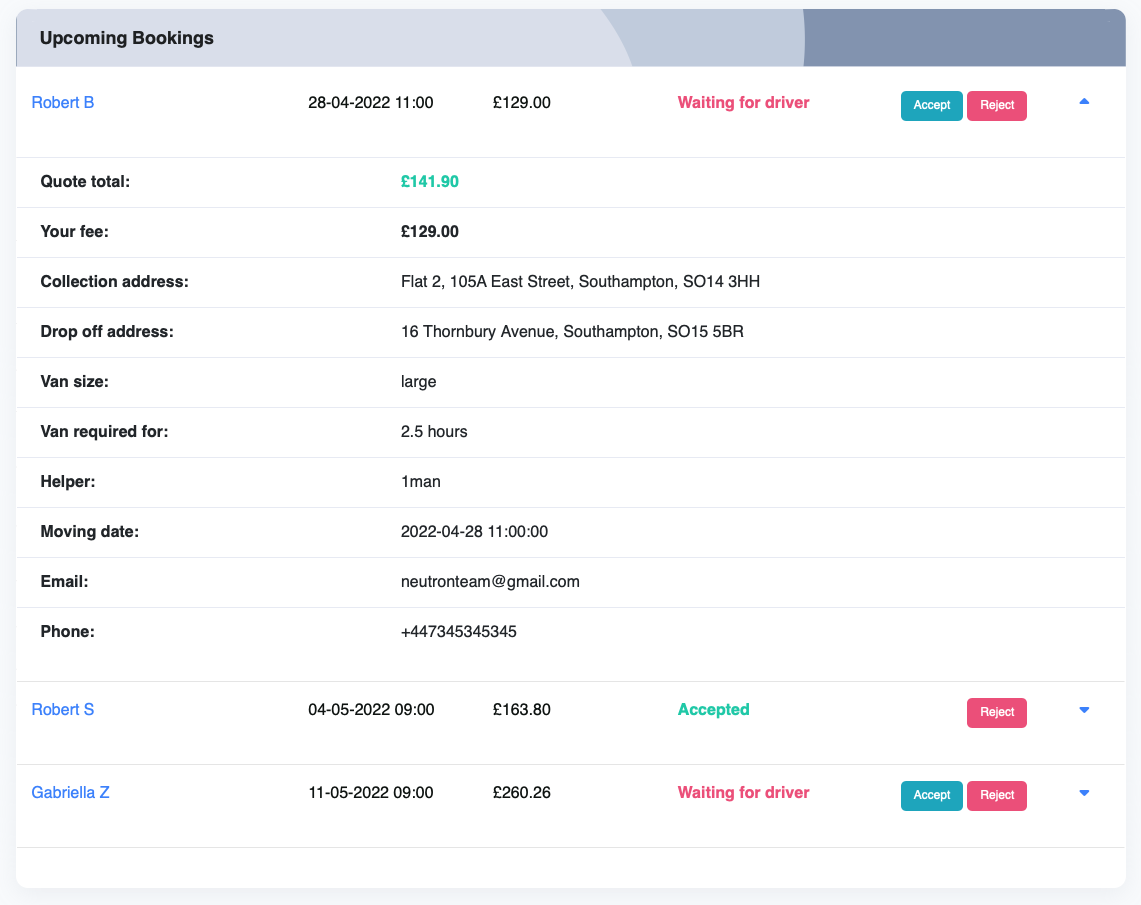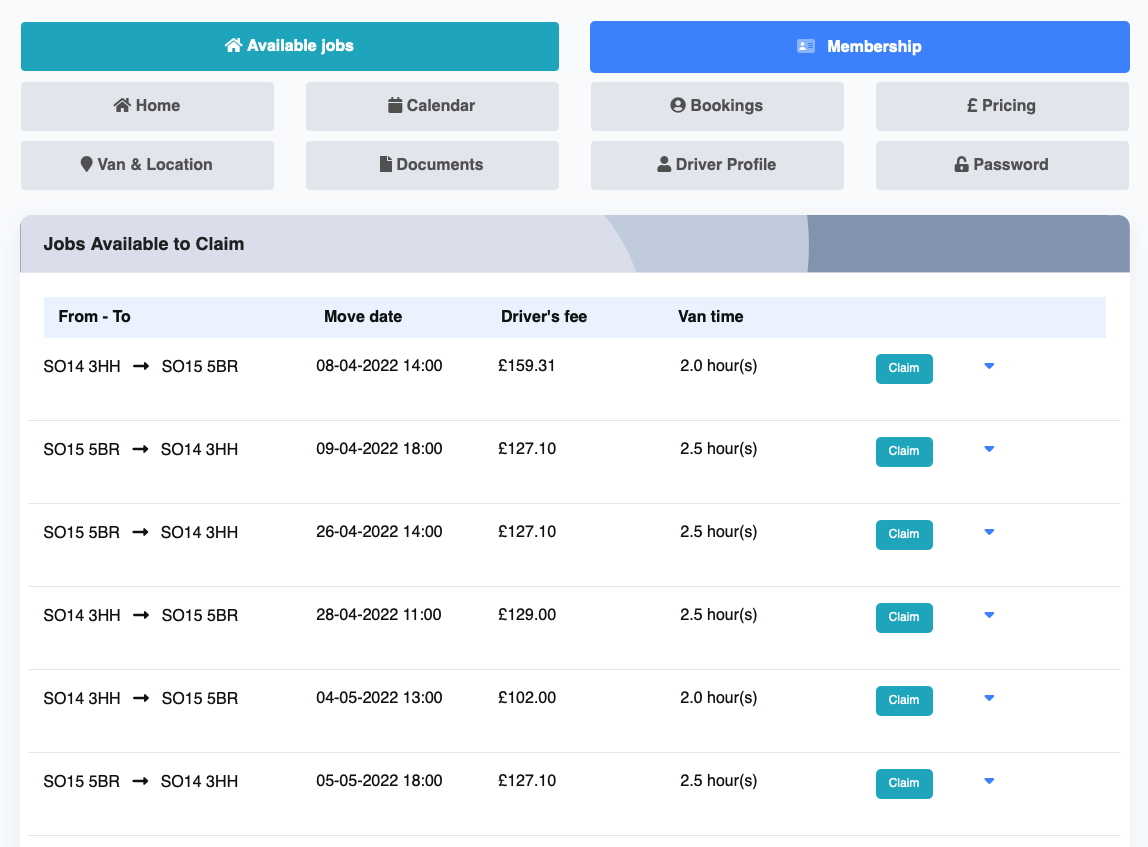Hello and welcome to URemovals
Effective date: 14/04/2022
uremovals.com was founded by a team of professionals with years of experience in the moving industry. As we are moving to the new world of tech we know the importance to meet the expectations of the new generation of online users.
This has inspired us to allow customers to easily find the lowest price Man with a van service providers and book for their house move, single items removals, local and long-distance moving needs.
Our aim of give drivers a fairer means of gaining work without the hefty commission rates levied by other comparison sites. We welcome all feedback and pride ourselves on our relationship with the companies who join us and the level of service we, together with yourselves, provide for our customers.
First steps, your dashboard
When you logged in to your account you will see the following page:
Here the icons are marked with red, which means you have or should do something there.
Mandatory
- Pricing
- Documents
- Driver Profile
Optional
- Your commission rate: 15% (It can be 0% see later)
Please open each page and fill up all the necessary information. You will not receive jobs until this is not done.
Pricing
Select your applicable van sizes and select if you have any helpers. You must select at least one type of van and set your prices, all fields are required.
Documents
All fields are required, you will need to declare that you have:
- Full UK driving license
- Certificate of van insurance (for hire and reward) you need to upload a copy. We will check and set up the expiry date.
- Goods in transit insurance (You have to fill up the correct amount)
- Public liability insurance (You have to fill up the correct amount)
- Permitted to work in the UK
- You have read our terms and conditions
Driver profile
Website: your website URL.
Facebook page: your Facebook page URL.
(Both of them will be visible on your profile page if you choose our subscription option)
If you would like to change your registered email address and phone number you have to contact us on our live chat support. Available at the right bottom corner of your dashboard.
Upload your profile picture and a photo of your van or company logo. Both are mandatory. (Will be visible on your profile page)
Upload your reference pictures.
The first is mandatory the rest 7 is optional. (See below)
Maximum file size: 2MB
File type: PNG or JPG
Edit your profile description and your service summary. Then don’t forget to hit the save button.
Membership
We uniquely offer a monthly subscription option for the service providers. If you choose this option then you can enjoy all benefits on our site. Among other things:
- 0% commission! (It means when you received a booking, we don’t take any commission from you) Otherwise, our commission is 15% the lowest in this industry.
- Your profile will be displayed in our man and van search results.
- Your profile page will be indexed by Google.
- Your contact details will be displayed on your profile page. (The customers can contact you directly)
If you decide you choose our monthly plan simply click the Subscribe to Monthly Plan button, and follow the instruction on the next screen. You just have to fill up your billing details and check out with a credit or debit card. You can cancel anytime!
When cancelling a subscription, all future charges associated with future years of your subscription will be cancelled. You may notify us of your intent to cancel at any time; your cancellation will become effective at the end of your current billing period.
You will not receive a refund, prorated or otherwise, for the remainder of the term. However, your subscription access and/or delivery and accompanying subscriber benefits will continue for the remainder of the current billing period.
Checkout
Fill up your billing details and pay with a credit or debit card.
Our payment provider is Stripe. Stripe follows industry-standard data security protocols to protect your information. We have chosen Stripe as our payment partner because they value your privacy and security.
The integration is Payment Services Directive 2 (PSD2) compliant including Strong Customer Authentication (SCA)
After successful payment, you will see on your dashboard, that your 0% commission is active. As well as on your membership page you will see the date of the next billing cycle, and a cancel button if you would like to cancel your subscription. If you cancel a subscription you can resume until the end of your billing period.
Active membership status
Van location
You can set up the postcode of your base (van location) and the radius from where would like to get bookings. A valid postcode is necessary. An invalid postcode will throw an error message.
Password reset
Here you can change your password.
Calendar
On the calendar page, you have to set up the days when you are not available. Important that you always update your calendar. On the days when you are not available, you will not receive bookings.
Otherwise, if you have to cancel a booking only because you didn’t set up your availability the system will make a negative review automatically on your profile page. This later maybe impacts your whole profile and maybe you will receive fewer bookings.
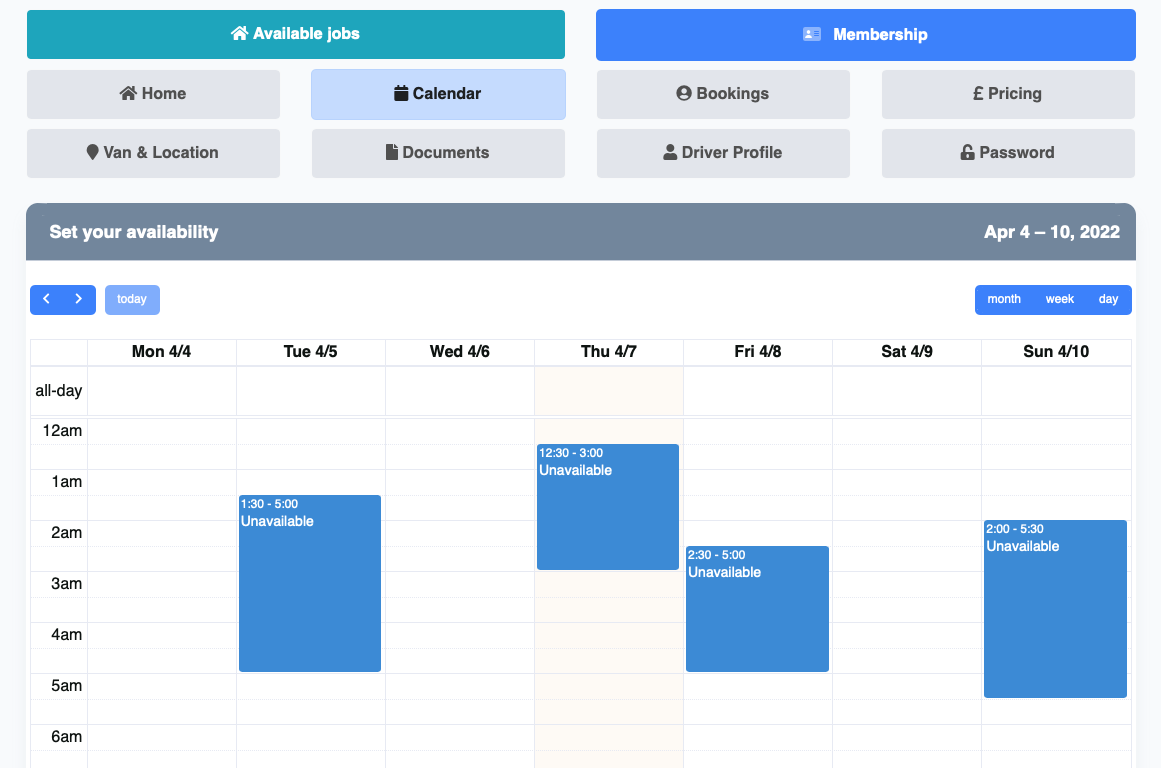
If you would like to set up the day where are you not available simply click on the calendar and after when a blue marking appears just move it to the right position, and adjust the time window by simply moving the edges to the right position. If you are not available all day simply make a double click on the all-day row.
When you received a booking through our booking system, that will appear automatically in your calendar, with the name of the Customer. So then you don’t need to do that.
Your active profile page
Your profile page will not be active until you don’t fill up the mandatory forms. See above in the first steps section.
- Documents
- Pricing
- Driver profile
If you have an active subscription your contact details will appear on this page. So the Customers can contact you directly.
Bookings
On the booking page, you can Accept or Reject a booking. Please be aware when you reject a booking, as this may result in a negative review on your page. Please don’t do that if you just don’t want or like to do that job.
If you don’t have a serious reason (An explanation needs to be given when you reject a job), and our team is not accepting the reason our system will make a negative review on your profile.
It can have a big impact on Customer trust, and maybe you will receive fewer bookings. In fact, maybe we have to suspend your account if you have too much negative feedback and review.
For booking details you just have to click the small triangles at the end of rows.
Available jobs
In this section, you can see available jobs that you can Claim if it does fit your availability or if you have an empty route in that area. Here you can also check the booking details simply click the small triangle. These jobs appear here for example when another service provider rejected the booking.
If you want to claim a job, just click on the Claim button.
Occasionally maybe you will receive a notification about the available jobs.
If you need any help please use our support chat.